Unity new Input System testing
-
Hey everyone, I'm trying to update to Unity's new Input System. In doing so I ended up running into some issues with my own setup, so I made a ControlTest app.
If you could download this and reply with your wheel / pedals (or gamepad) and whether or not you're able to bind Inputs correctly.
If your setup doesn't work, can you click the little copy button next to the device name and then either paste it into your reply or paste it into a text file and attach it to your reply?
http://static.uhlhydroplanes.com/downloads/ControlTester.zip
I'll keep a running list of what I know works / doesn't work, you only need to reply if your device isn't on the list:
Working
Fanatec CSR Wheel
Fanatec Club Sport Pedals V3
Fanatec CSL Elite
Thrustmaster TMX
Logitech G920
Logitech G27
Logitech G29 -
@scott-przybylski
I'm clicking everywhere in the app and I can't even get it to do anything. Pedals and wheel don't register.
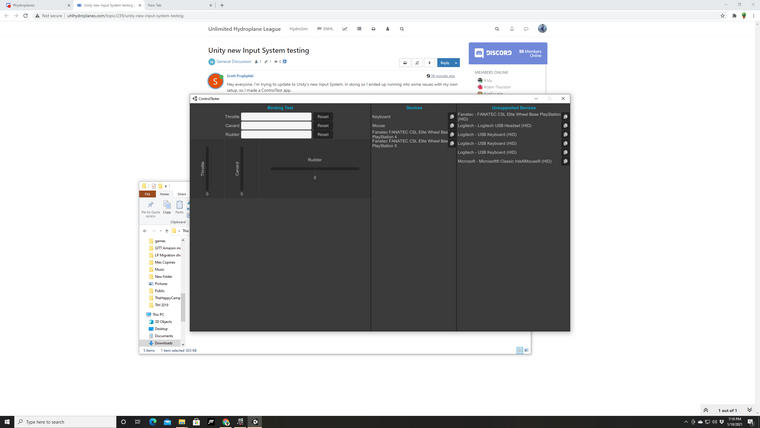
-
@craigmont Works for me, weird.
-
@scott-przybylski Oh, it does work now! I didn't know to click in the white field. UI design!

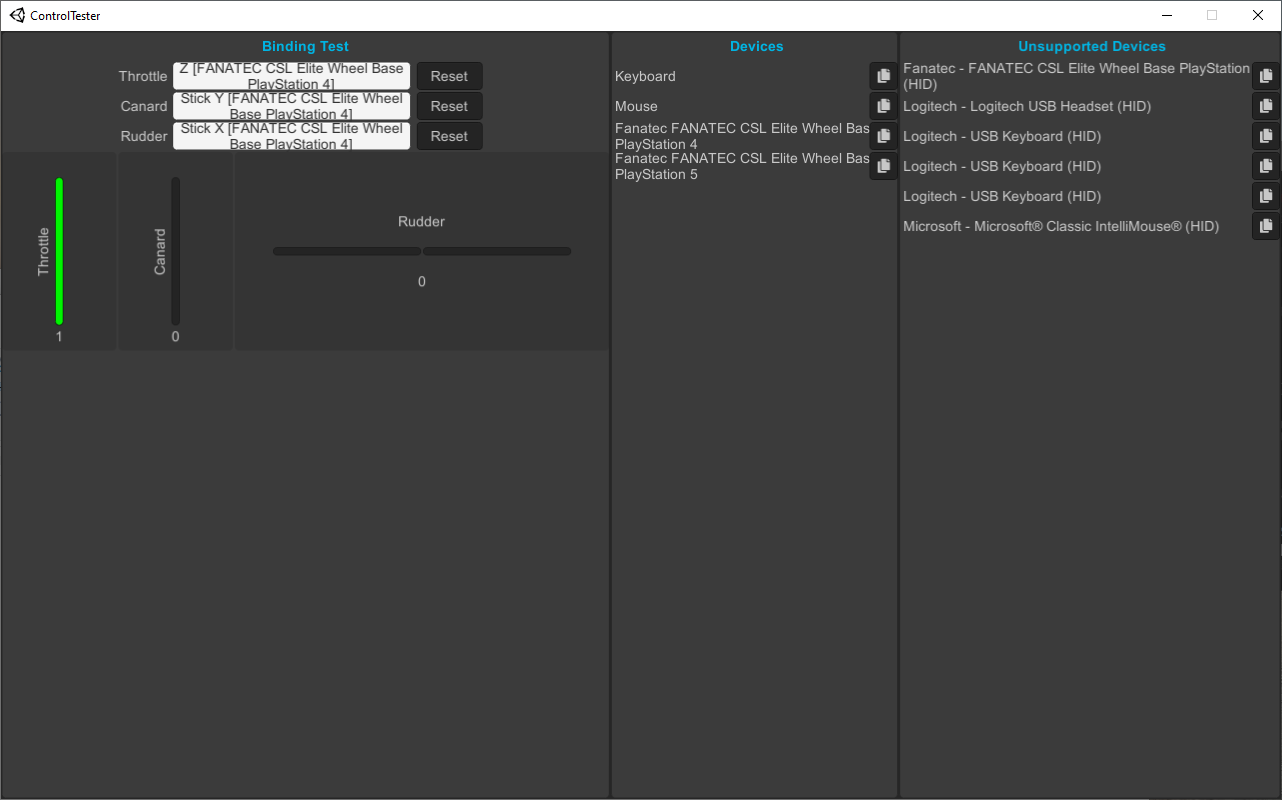
-
Not sure if this is helpful but the g29 work great. I know you have the g920 listed but yeah. G29 works great. Good job.
-
The VRS Direct Force Pro doesn't seem to work even though the force feedback does.
-
@rick55_55 Thanks for the file. Unity should be able to create a default mapping from the HID data, it seems to not work particularly well though.
The force feedback works because I wrote a plugin myself to interface with DirectInput to implement that. For some reason Unity opted to not use DirectInput for their new input system, instead I think it's just grabbing raw data from the USB HID interface. Their steering wheel support is currently kind of lacking.
I can try to create a config file from what you sent that might work.
-
@scott-przybylski I appreciate that,thanks
-
Thrustmaster T248 seems to work in the tester